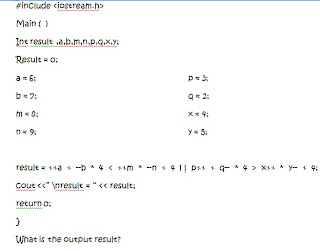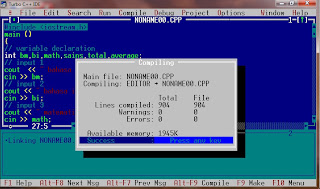urmm kali nie blaja xbpe ssh sgt la...so far ok jewk...hehehhe
ok mle2....
simbol nie...
&& - and
l l - atau
! - not
bnda nie kne n wajib twu dan hafal ok...
kalo ++kt dpn mknenye tros +1
kalo ++ kt blkg tmbh kmudian..
example:
example 2:
true and false nie refer table kt ats ue...
ok nie blaja yg len lak k...tp dlm chapter 4 ag...
nie cth soalan..
nie jwpn soalan atas..
nie pown refer table ats td...
nie blaja pre increment and post increment
nie time wat exercise lak...wat nie kne be carefull k...jgn ade slh pown tw...kalo slh 1 nti sume slh
nie soalan:
nie jwpn dye lak:
ok da siap pown wt chapter 4...nie la tutorial yg sy ley share,,,
hehhehe...harap sume phm ok